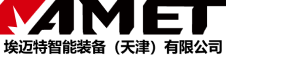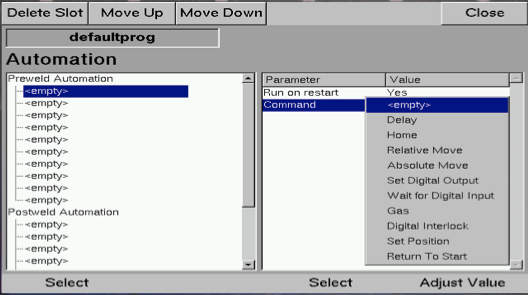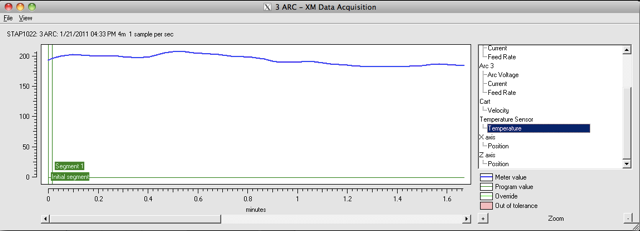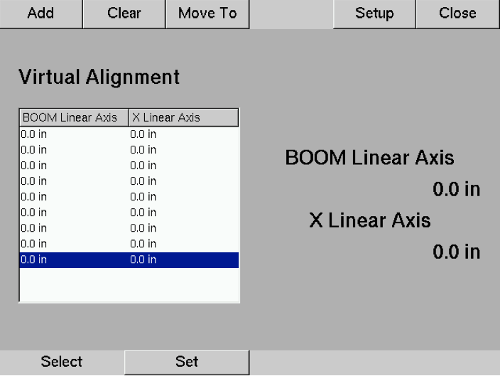Standard Features on XM焊接控制系统
1
The Emergency Stop (E-Stop) button immediately terminates the weld program, stops weld current output from the power supply, and ceases all servo-controlled motion.
2
The six soft buttons each have a corresponding function that is displayed on the LCD screen. The functions change based on the selected Mode, which allows several functions to be performed by each button, streamlining the user interface.
3
The Mode buttons (Weld, Edit, and Setup) put the controller into its corresponding mode of operation. System settings are accessed in Setup Mode, weld programs are built or edited in Edit Mode, and weld programs are executed in Weld Mode.
4
The Sequence buttons (Start, Stop, and Advance) are used during weld program operation. The Start button activates the weld program. The Stop button extinguishes the arc, stops all motion, and advances to the downslope segment of the program. The operator must press the Advance button before proceeding to the next task or weld segment. The Advance feature allows for a pause or a continuous function to be included in the weld program.
5
The Function buttons enable or disable weld process specific functions such as gas flow, AVC, flux delivery, laser seam tracking, etc. These buttons also provide jogging and homing motion control for motorized axes.
6
Three joysticks are included to control up to six motion axes. The joystick control has a proportional feature, meaning, the farther the physical joystick is moved along its throw, the faster the axis it commands will travel.
7
TThe four encoder pots are used for “select and dial” programming. The encoder pots allow you to scroll through a list of functions by rotating the knob and then selecting the desired function by pressing down on the knob. After the function is selected, simply rotate the knob to dial in the desired value. The pots include tactile feedback with a detent for each incremental rotation, which allows the operator the ability to make override adjustments by feel without looking away from the weld.
8
One Ethernet and two USB ports are included for transferring weld programs and weld data files to and from external devices and networks. For example, flash drives can be plugged in to the USB ports for uploading or downloading weld programs. These connections are located on the backside of the XM.